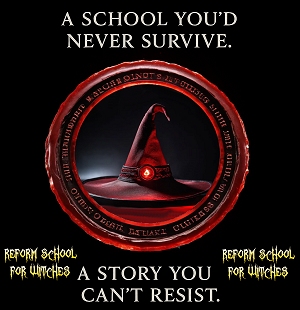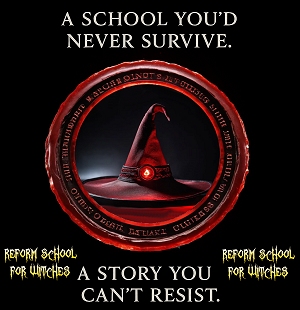













Europe - maps for printer printing
These maps were specially prepared for printing on a computer printer. You can print them very easily. Each map is set up so you can easily print it on paper or pdf by pressing one button. You can print maps in portrait, landscape, or on multiple sheets of paper. Maps can be zoomed out and zoomed out before printing, you can scroll and modify them variously. Just select the map you need and then print the paper on the printer. (List of all maps.)List of sub-categories:
Andorra - free paper maps, Austria - free paper maps, Belarus - free paper maps, Belgium - free paper maps, Bulgaria - free paper maps, Croatia - free paper maps, Czech republic - free paper maps, Denmark - free paper maps, Estonia - free paper maps, Finland - free paper maps, France - free paper maps, Germany - free paper maps, Great Britain - free paper maps, Greece - free paper maps, Hungary - free paper maps, Iceland - free paper maps, Ireland - free paper maps, Italy - free paper maps, Latvia - free paper maps, Lithuania - free paper maps, Luxembourg (Grand Duchy) - free paper maps, Moldova - free paper maps, Monaco - free paper maps, Netherlands - free paper maps, Norway - free paper maps, Poland - free paper maps, Portugal - free paper maps, Romania - free paper maps, Russia - free paper maps, Slovakia - free paper maps, Slovenia - free paper maps, Spain - free paper maps, Sweden - free paper maps, Switzerland - free paper maps, Ukraine - free paper mapsList of maps in this category (in alphabetical order):
map of Europe, map of Andorra, map of Austria, map of Belarus, map of Belgium, map of Bulgaria, map of Croatia, map of Czech republic, map of Denmark, map of Estonia, map of Finland, map of France, map of Germany, map of Great Britain, map of Greece, map of Hungary, map of Iceland, map of Ireland, map of Italy, map of Latvia, map of Lithuania, map of Luxembourg (Grand Duchy), map of Moldova, map of Monaco, map of Netherlands, map of Norway, map of Poland, map of Portugal, map of Romania, map of Russia, map of Slovakia, map of Slovenia, map of Spain, map of Sweden, map of Switzerland, map of Ukraine
TakeMaps: The Maps which you can print easily
Cheap Flights
Map of any place - how to print the map on a printer
How to quickly print the map of any place:

-
If you need to print the map quickly and do not worry about it, just insert the paper into the printer, press the printer image button (here on the left or at the top bar). If you need to save the map to a pdf file, choose this printer: Microsoft print to pdf (or equivalent in a non-Windows system).
How to print the map of any place exactly how you wish:


-
First select the map orientation for printing - portrait or landscape mode (use the buttons on the left side or at the top). Beware - You have to set your printer the same way.


-
Then use the buttons with magnifying glass to set the zoom (details) of the map of any place. Then move your mouse cursor to the map and shift the map to the position you like. (Use the mouse button).





-
Use the buttons with arrows to set the right and bottom edge of the map. Choose the size which is appropriate for your paper. Check the settings: Print a test page or look at print preview.

-
Now you can print the map of any place (use the button with computer printer). Beware: This text will be hidden during the printing. Press the button with question mark to show it again.

-
If you need to print a big map, then you can print one map to more papers. Then use the second set of buttons with arrows at the top of this page. Print the first part of the map. Then press the right arrow. Print the map. Press the down arrow. Print the map again. Press the left arrow. Now you have 4 parts of one map. You can print 9 parts or more as well.

-
You can save your settings - just use the button with the image of diskette. In the future you can load it back - using this field. So you do not need to set the maps again and again.
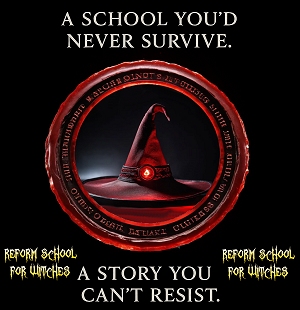
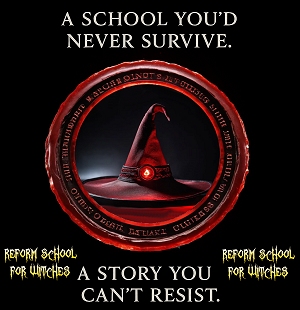
 -
If you need to print the map quickly and do not worry about it, just insert the paper into the printer, press the printer image button (here on the left or at the top bar). If you need to save the map to a pdf file, choose this printer: Microsoft print to pdf (or equivalent in a non-Windows system).
-
If you need to print the map quickly and do not worry about it, just insert the paper into the printer, press the printer image button (here on the left or at the top bar). If you need to save the map to a pdf file, choose this printer: Microsoft print to pdf (or equivalent in a non-Windows system).
 -
First select the map orientation for printing - portrait or landscape mode (use the buttons on the left side or at the top). Beware - You have to set your printer the same way.
-
First select the map orientation for printing - portrait or landscape mode (use the buttons on the left side or at the top). Beware - You have to set your printer the same way.
 -
Then use the buttons with magnifying glass to set the zoom (details) of the map of any place. Then move your mouse cursor to the map and shift the map to the position you like. (Use the mouse button).
-
Then use the buttons with magnifying glass to set the zoom (details) of the map of any place. Then move your mouse cursor to the map and shift the map to the position you like. (Use the mouse button).



 -
Use the buttons with arrows to set the right and bottom edge of the map. Choose the size which is appropriate for your paper. Check the settings: Print a test page or look at print preview.
-
Use the buttons with arrows to set the right and bottom edge of the map. Choose the size which is appropriate for your paper. Check the settings: Print a test page or look at print preview. -
Now you can print the map of any place (use the button with computer printer). Beware: This text will be hidden during the printing. Press the button with question mark to show it again.
-
Now you can print the map of any place (use the button with computer printer). Beware: This text will be hidden during the printing. Press the button with question mark to show it again. -
If you need to print a big map, then you can print one map to more papers. Then use the second set of buttons with arrows at the top of this page. Print the first part of the map. Then press the right arrow. Print the map. Press the down arrow. Print the map again. Press the left arrow. Now you have 4 parts of one map. You can print 9 parts or more as well.
-
If you need to print a big map, then you can print one map to more papers. Then use the second set of buttons with arrows at the top of this page. Print the first part of the map. Then press the right arrow. Print the map. Press the down arrow. Print the map again. Press the left arrow. Now you have 4 parts of one map. You can print 9 parts or more as well. -
You can save your settings - just use the button with the image of diskette. In the future you can load it back - using this field. So you do not need to set the maps again and again.
-
You can save your settings - just use the button with the image of diskette. In the future you can load it back - using this field. So you do not need to set the maps again and again.